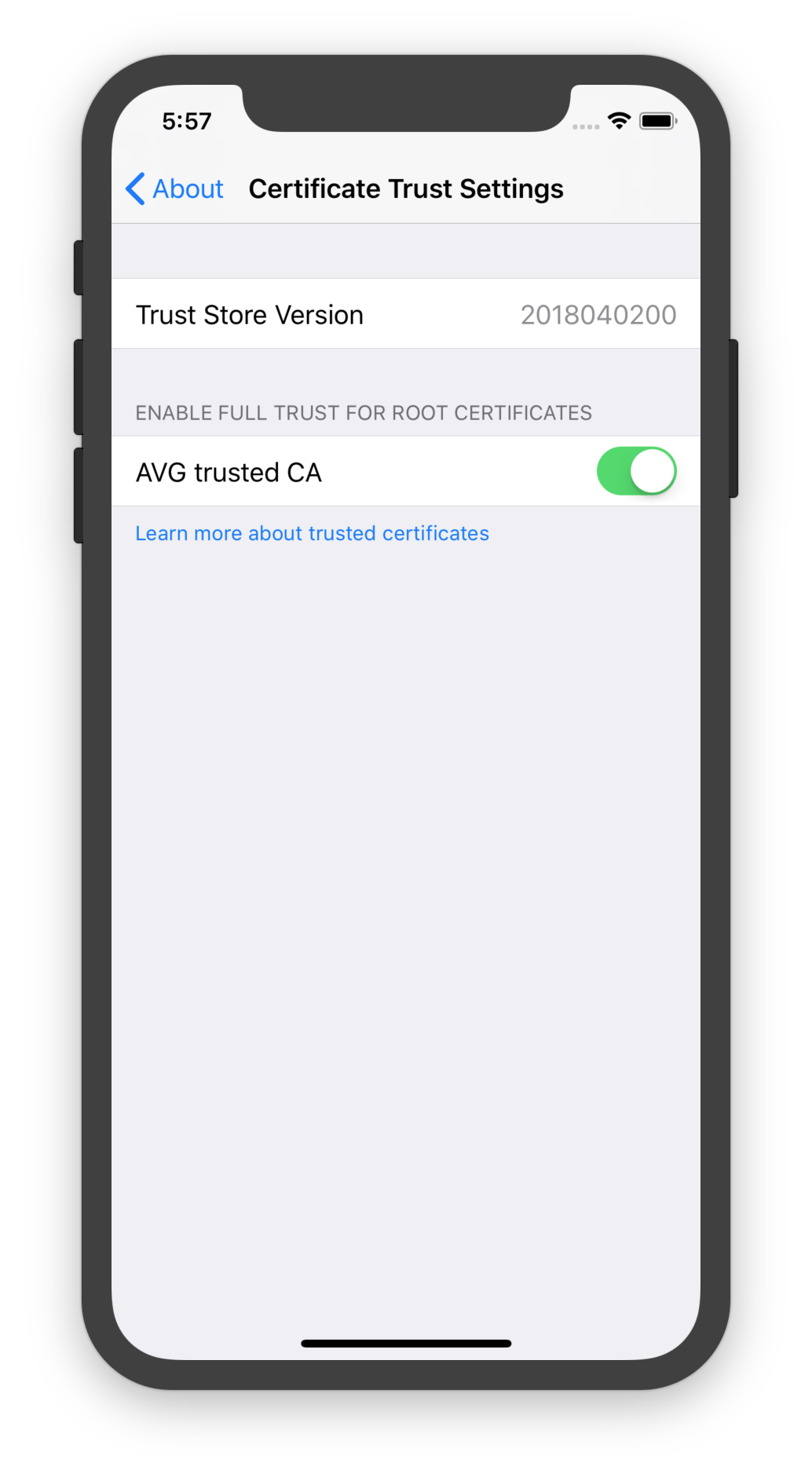iPhone Simulator에서 SSL error
2018.09.27
iosiphonesimulatorsslerror
시뮬레이터 웹뷰에서 아래와 같은 에러가 날 때가 있다. 시뮬레이터의 키체인에 해당 사이트의 인증서 CA가 없어서 사이트를 신뢰하지 못해 발생하는 에러다.
Error Domain=NSURLErrorDomain Code=-1202 "The certificate for this server is invalid. You might be connecting to a server that is pretending to be “www.yourdomain.kr” which could put your confidential information at risk." UserInfo={NSUnderlyingError=0x7fa53ee22f80 {Error Domain=kCFErrorDomainCFNetwork Code=-1202 "The certificate for this server is invalid. You might be connecting to a server that is pretending to be “www.yourdomain.kr” which could put your confidential information at risk." UserInfo={_kCFStreamErrorDomainKey=3, NSLocalizedRecoverySuggestion=Would you like to connect to the server anyway?, _kCFNetworkCFStreamSSLErrorOriginalValue=-9813, _kCFStreamPropertySSLClientCertificateState=0, NSLocalizedDescription=The certificate for this server is invalid. You might be connecting to a server that is pretending to be “www.yourdomain.kr” which could put your confidential information at risk., NSErrorFailingURLKey=https://www.yourdomain.kr/, NSErrorFailingURLStringKey=https://www.yourdomain.kr/, _kCFStreamErrorCodeKey=-9813}}, NSLocalizedRecoverySuggestion=Would you like to connect to the server anyway?, NSErrorPeerCertificateChainKey=<CFArray 0x7fa53ec09b80 [0x114237a40]>{type = mutable-small, count = 1, values = (
0 : <cert(0x7fa53ee21f50) s: *.yourdomain.kr i: AVG trusted CA>
)}, NSLocalizedDescription=The certificate for this server is invalid. You might be connecting to a server that is pretending to be “www.yourdomain.kr” which could put your confidential information at risk., _WKRecoveryAttempterErrorKey=<WKReloadFrameErrorRecoveryAttempter: 0x7fa53ee0fcc0>, NSErrorFailingURLKey=https://www.yourdomain.kr/, NSErrorClientCertificateStateKey=0, NSErrorFailingURLStringKey=https://www.yourdomain.kr/}
- 에러메시지 중간에 있는 정보를 통해 어떤 인증서가 없는지 확인한다.
0 : <cert(0x7fa53ee21f50) s: *.yourdomain.kr i: AVG trusted CA> -
맥의 '키체인 접근'에 들어가서 AVG의 CA인증서를 받자.
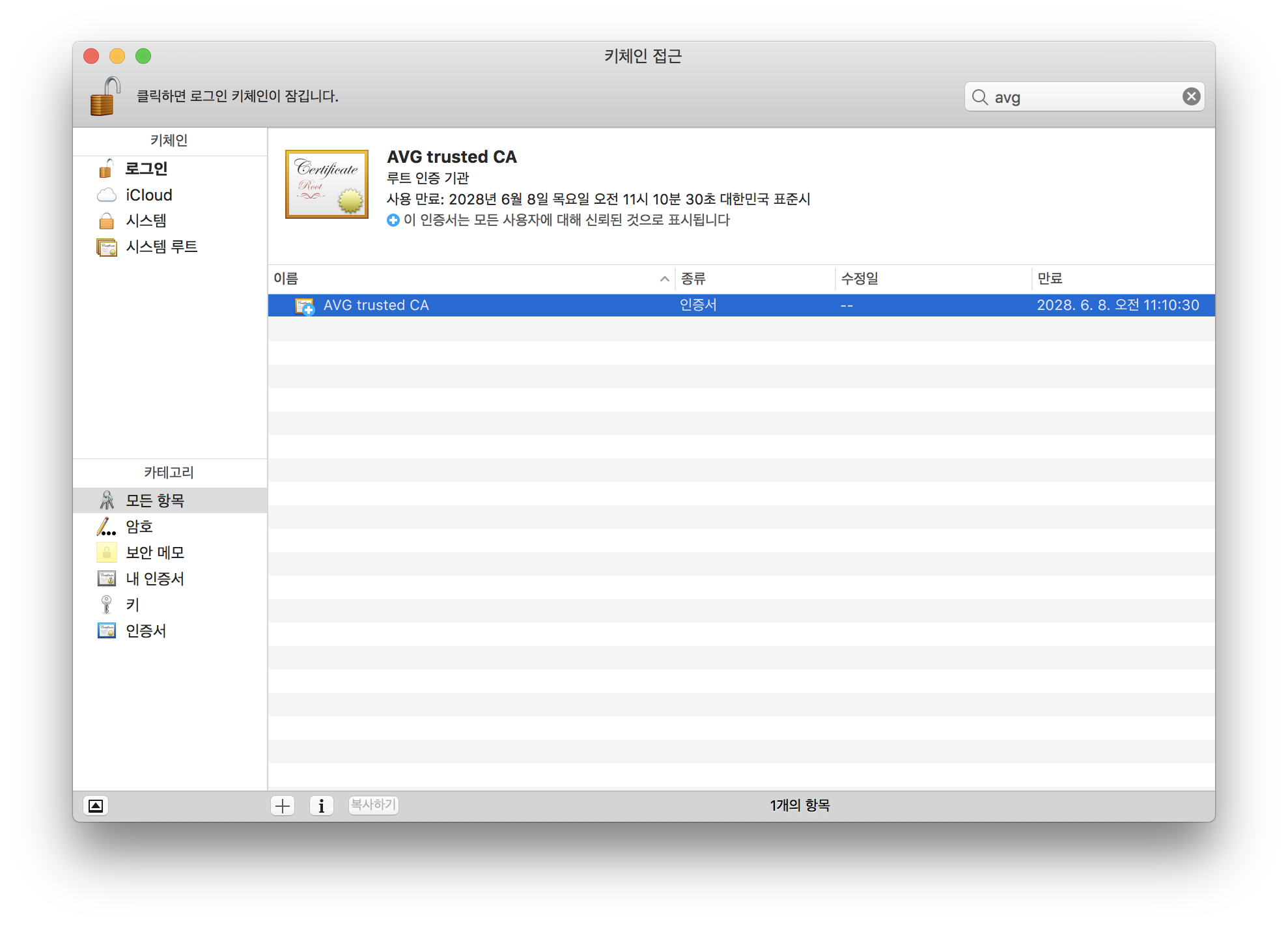
-
오른쪽 버튼을 눌러 내보내기를 선택하고 cer 파일로 저장한다.
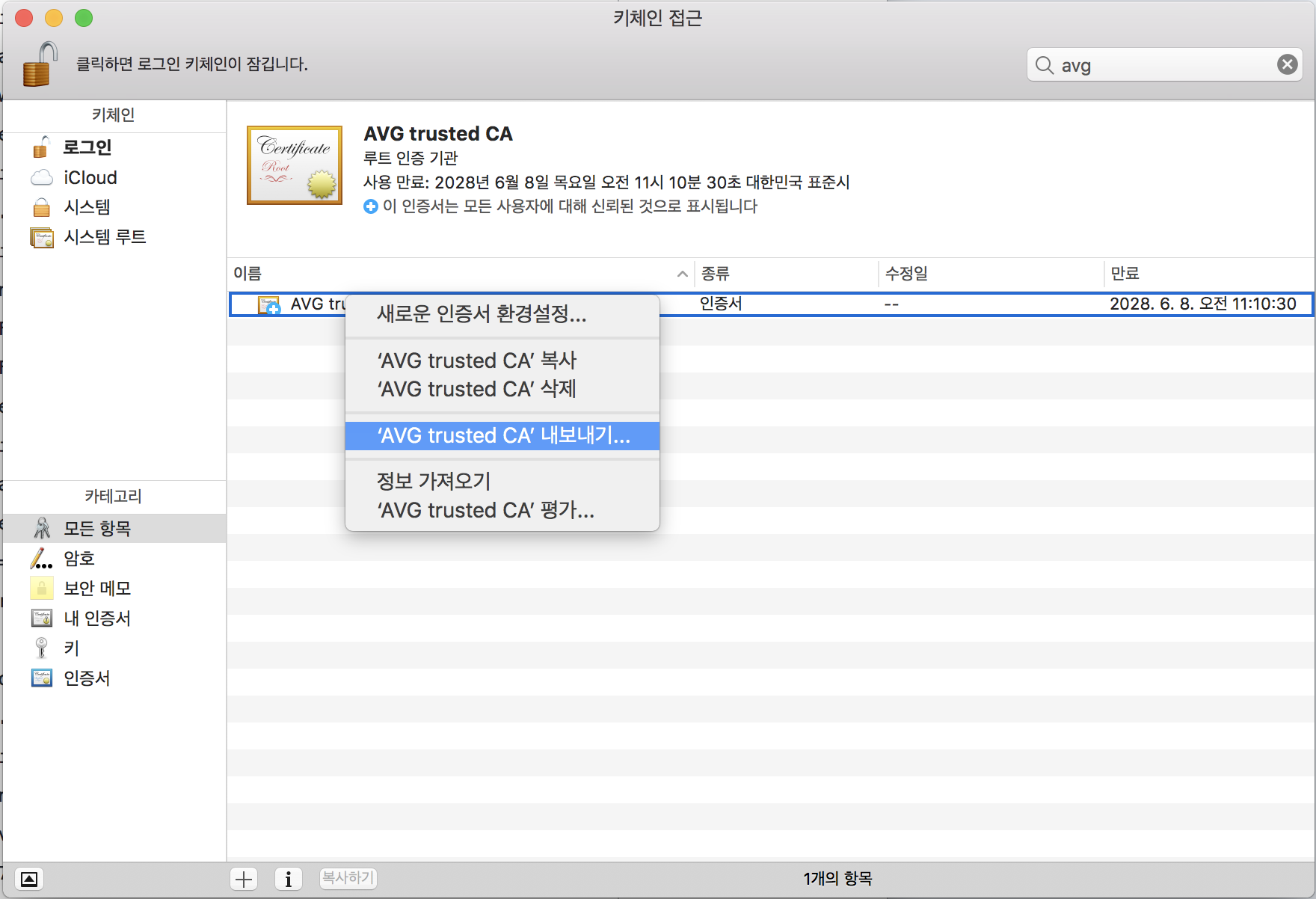
- cer 파일을 드래그해서 시뮬레이터에 올리면 설치화면이 뜬다.
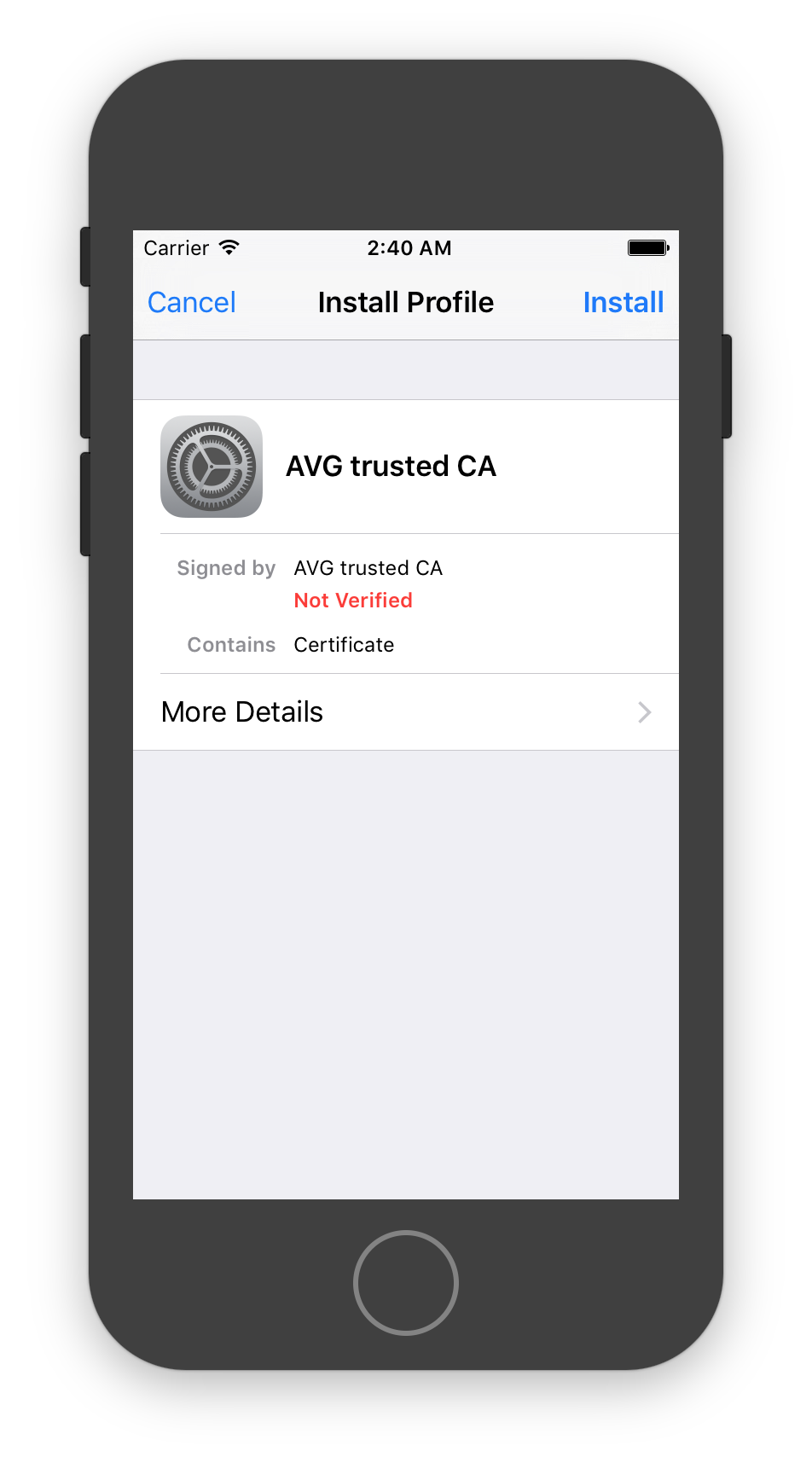
인스톨하고 다시 앱을 실행해보면 SSL에러가 더이상 발생하지 않는다.
iPhone X
iPhone X의 시뮬레이터에서 위의 방법이 동작하지 않았다. 동일하게 드래그해서 넣으면
프로파일에 추가된다.
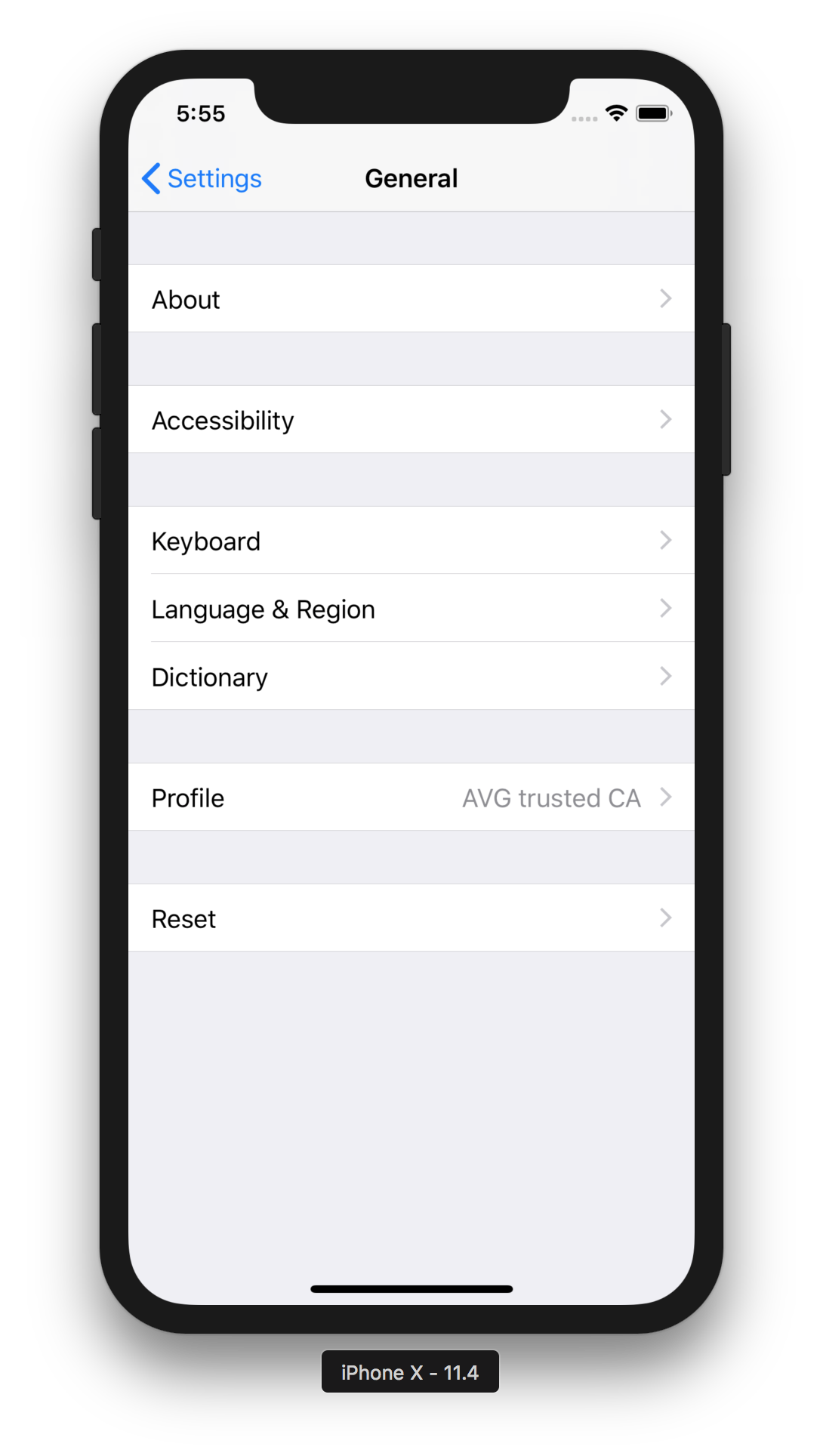
Settings -> General -> About -> Certificate Trust Settings에 들어가면 해당 인증서의 full trust 를 활성화할 수 있다.